Google Workspace - Godaddy Setup: Purchasing a Domain from Godaddy
- Hi this is Goldy, and welcome to our 10 part Google Workspace Setup video guide for setting up your Godaddy domain with Google Workspace.
- Our first step in Google Workspace - Godaddy Setup will be purchasing a domain name.
- So I will walk you through step-by-step on how you purchase a domain from Godaddy.
- If you're a visual learner click on the video and follow along or scroll down to read a text version of the guide.
Why you need a domain
- A domain name can be your digital identity where you host your website.
- You can also have your emails at your own domain. For example goldy@goldyarora.com, etc.
- There are multiple domain services providers you can buy from. In this guide I will be purchasing from Godaddy.
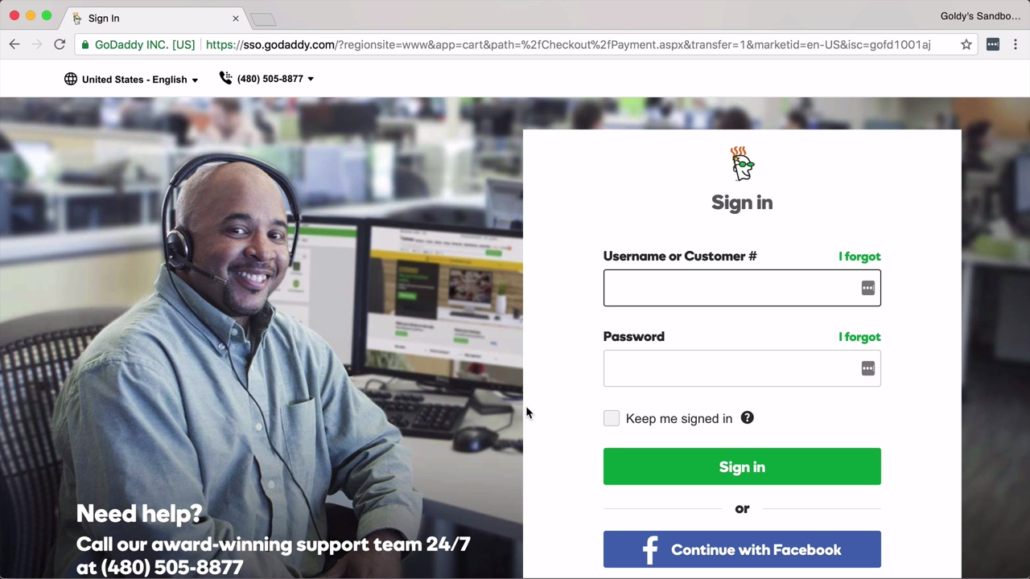
1. Search for domain name
- So our first step is to search for the domain you want to purchase.
- Go ahead and type your preferred domain in the search domain. For instance "aroragoldy.com".
- Then click on the search button to check if the domain is available for purchase.
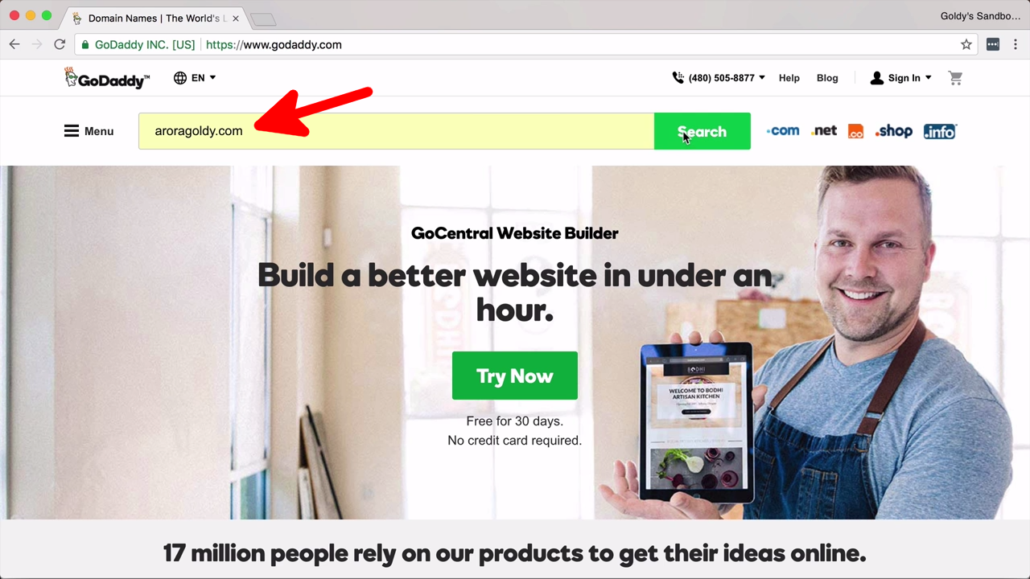
2. Add Domain to Cart
- If your preferred domain is available (not yet taken), you will be able to add it to the cart.
- In case it's already taken, Godaddy will suggest for you other names or you may have to change your name and perform a search again.
- So go ahead and click on "Add to Cart" then proceed by clicking "Continue to Cart".
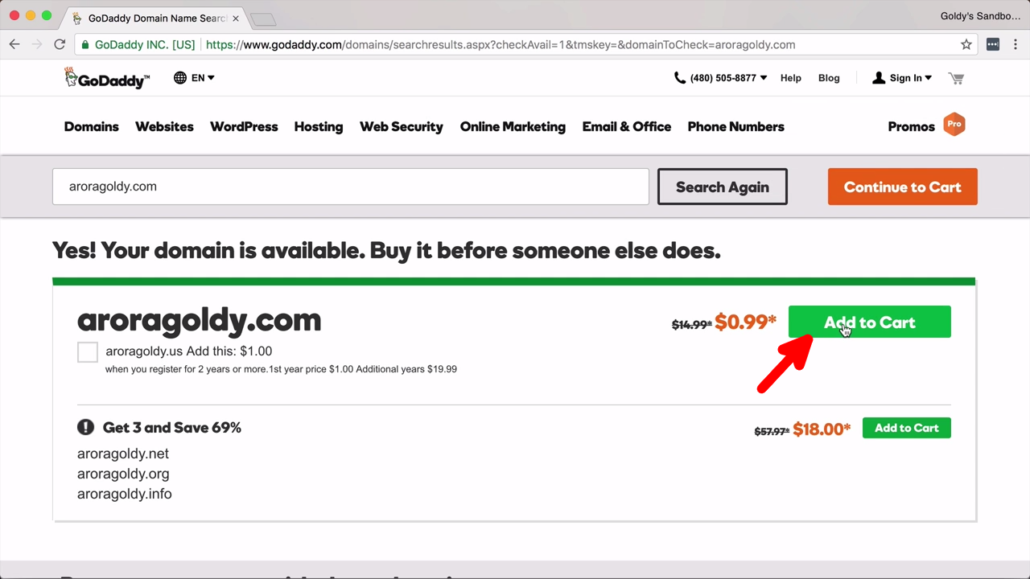
3. Choose optional add-ons
- Now Godaddy like most domain provides will suggest for you some additional options.
- You can select an option that is necessary for you such as a domain privacy if you do not want the public to know who's behind the domain you're purchasing.
- After making your desired options, click on "Continue with these options".
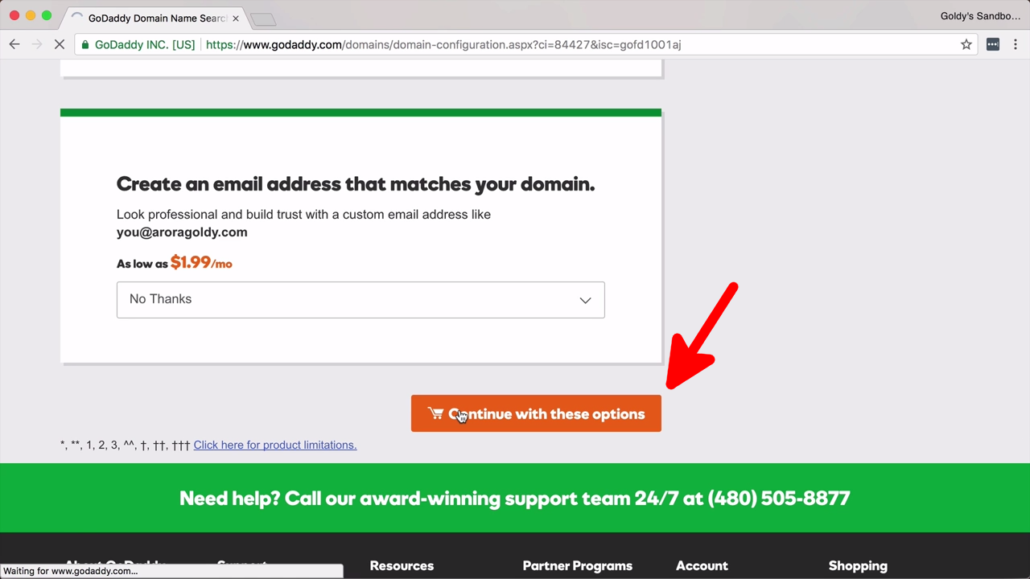
4. Select Registration Period
- Next, we'll be selecting a registration period for our domain. In my case I will go with a one year period.
- Most domain registrars will give you a discount for your first year after which normal charges will apply for the subsequent years.
- The minimum period you can register a domain is 1 year.
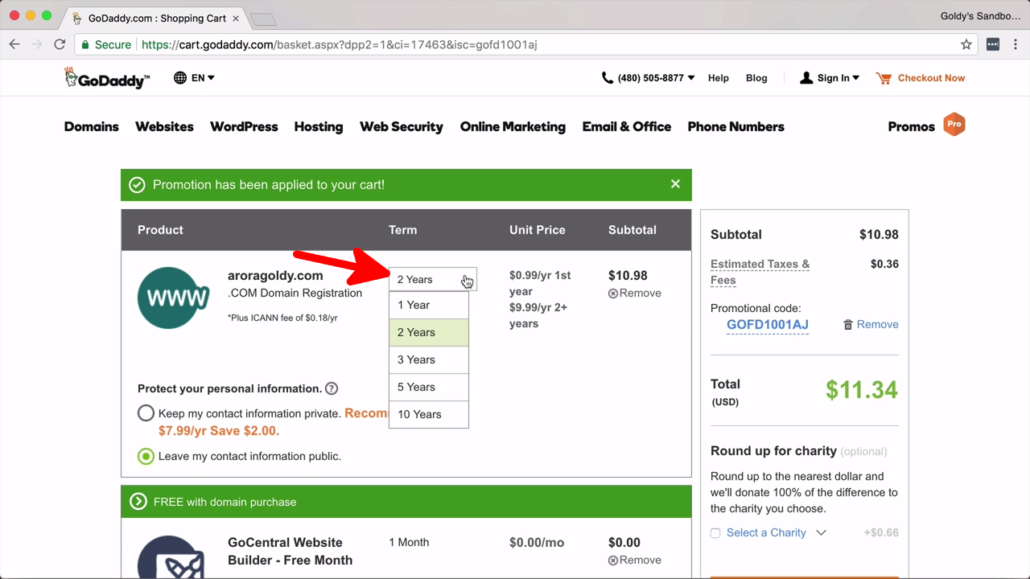
5. Proceed with Checkout
- After selecting your registration period, you'll notice that your cart price will update.
- Now you'll want to get your credit card ready because you're about to make a payment.
- So scroll down a bit and click on "Proceed to Checkout".
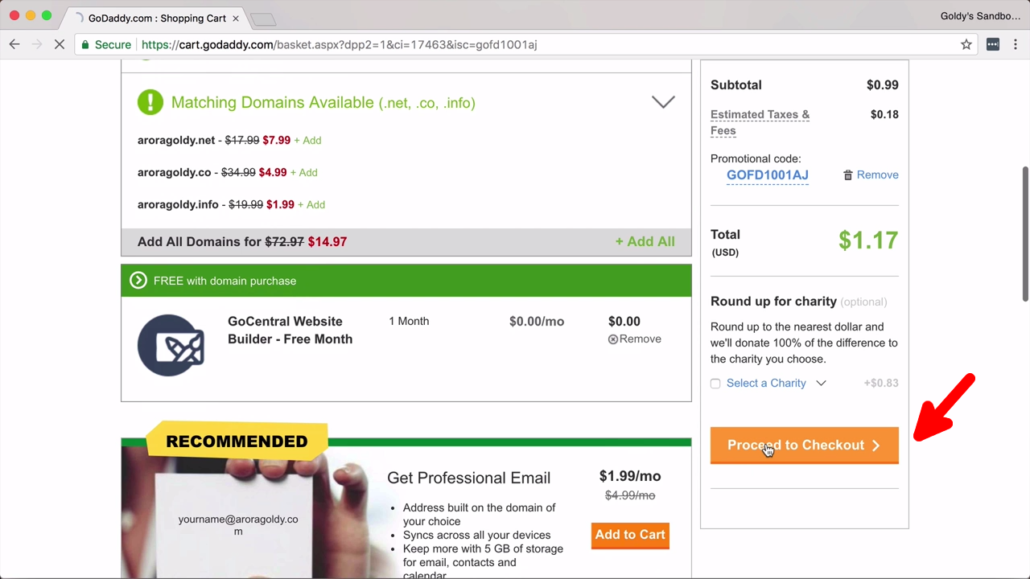
6. Sign or Register
- Before you can make a payment you will have to sign into Godaddy.
- Having an account let's you login and make changes as required
- So if you don't an account yet, scroll down and click on "Create an account" otherwise just sign in if you already have an account.
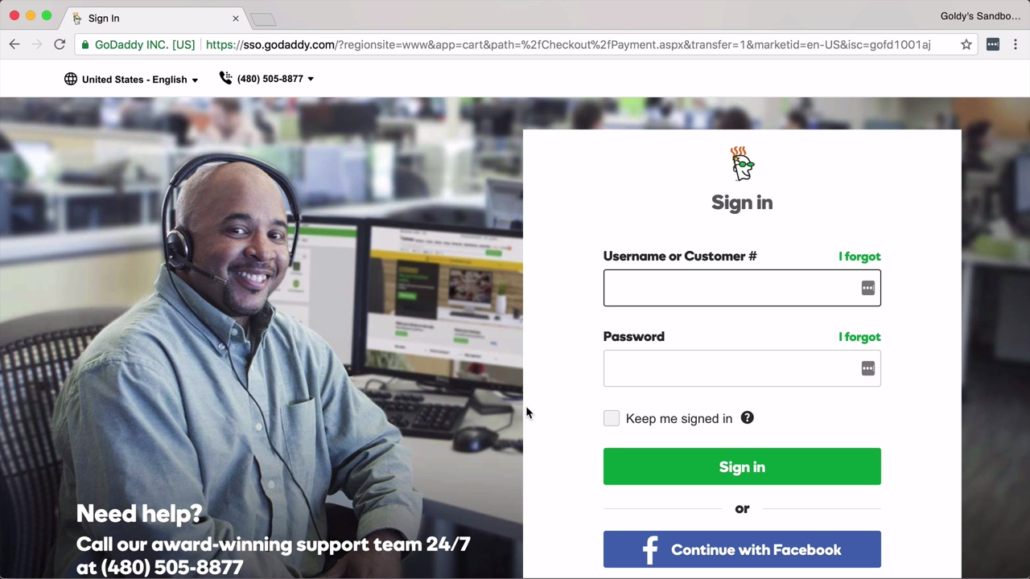
7. Registering an Account
- To create an account with Godaddy, fill in the form with your information.
- You can also use your Facebook account to register an account.
- Then you will click on "Create Account" to proceed.
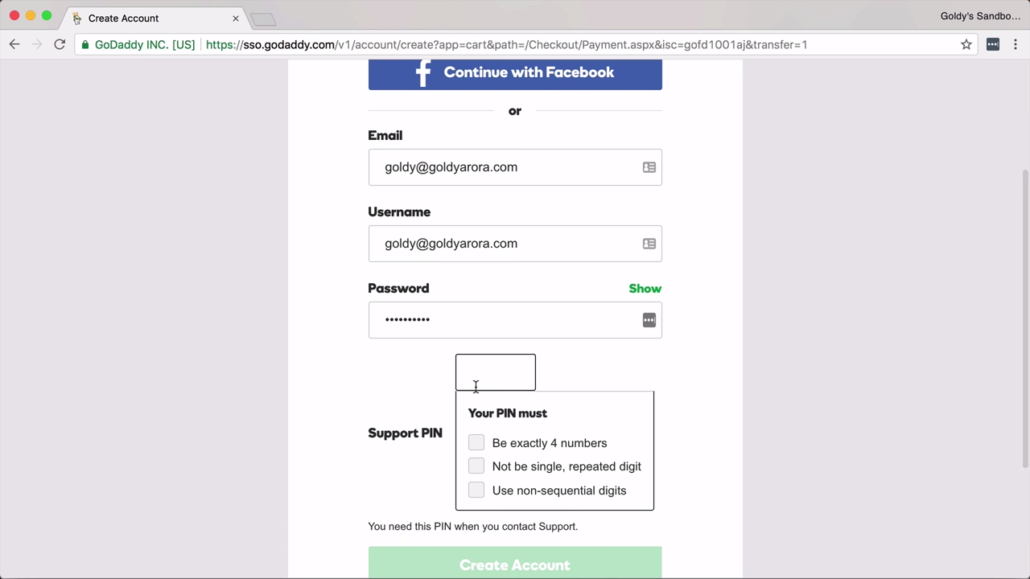
8. Provide Billing information
- Now if you've just registered, Godaddy will ask for your personal information such as your address, etc.
- So you go ahead and provide this information.
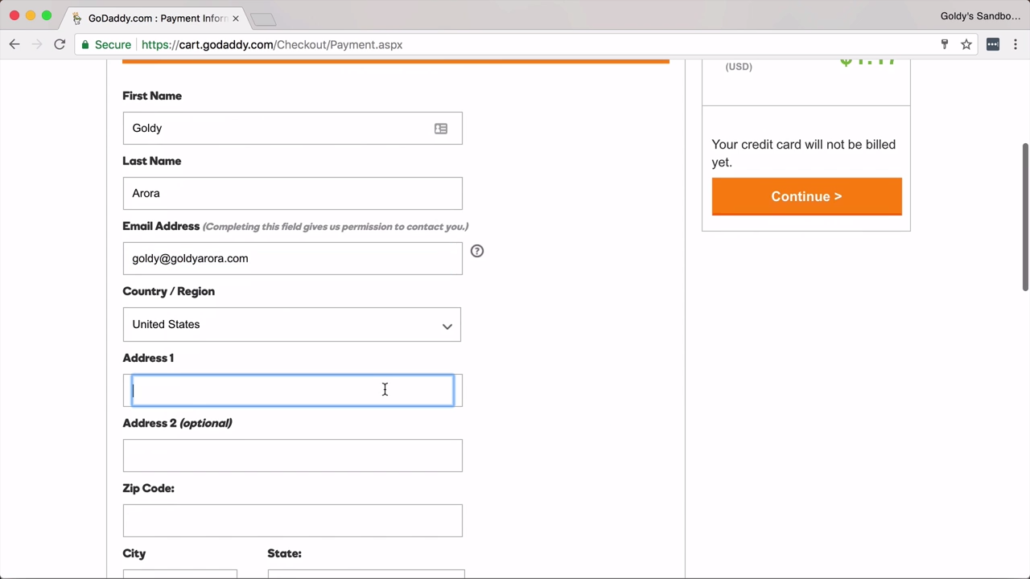
9. Add your Credit Card information
- Now on the same form where you provide your personal information, when you scroll down you will see a form that requires you provide your credit card information.
- This is the card that will be used for your domain purchase. So go on and provide your correct card information.
- Godaddy also gives you an option for express checkout where your card information is saved for future checkout. Click on "Continue" after providing your card information.
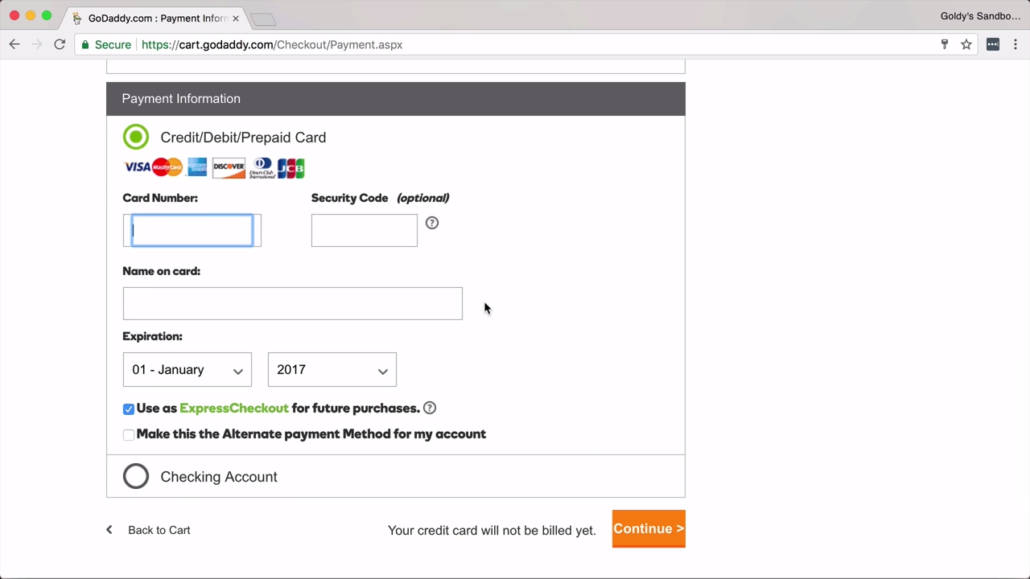
10. Review and Complete Captcha
- Now Godaddy will ask you to review your order so you can confirm that the information you've provided is correct.
- Next, Godaddy requires that you complete a captcha challenge that proves that you're a human being.
- Type a correct captcha code and click on "Place Your Order".
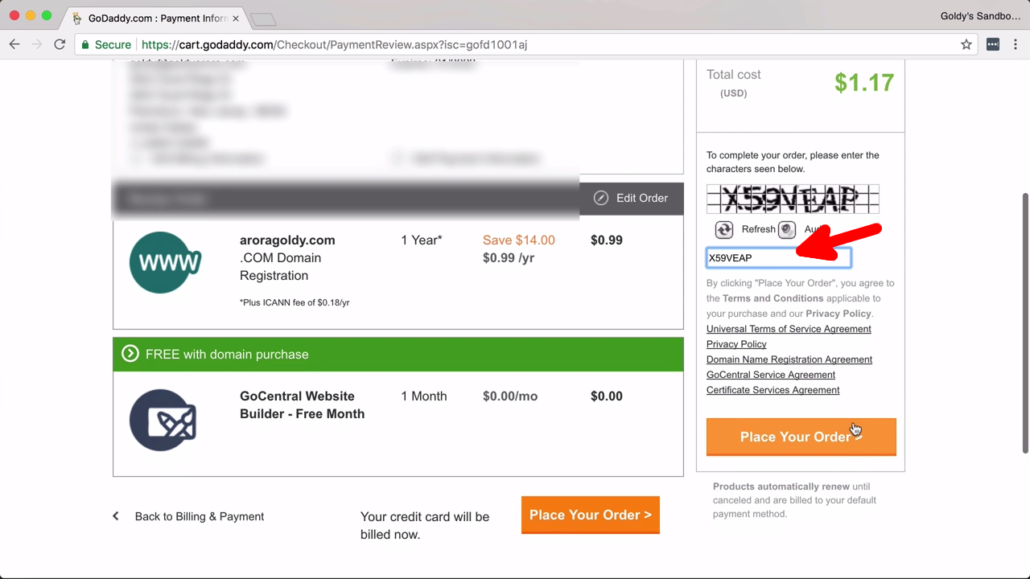
Order Complete
- So after you've provided correct payment information, your order will be completed and you'll receive an email to confirm you domain purchase.
- When you register a domain you get access to your domain administration panel where you get to things such as creating your emails, etc
- In the next guide I'll show you how to register your Godaddy domain with Google Workspace so you can start using Google services such as emails, calendar, contacts, drive, hangouts and so on.
- If you have any questions, don't hesitate to put them as comments and and I'll be happy to help. Thank you!
Related Posts
....










